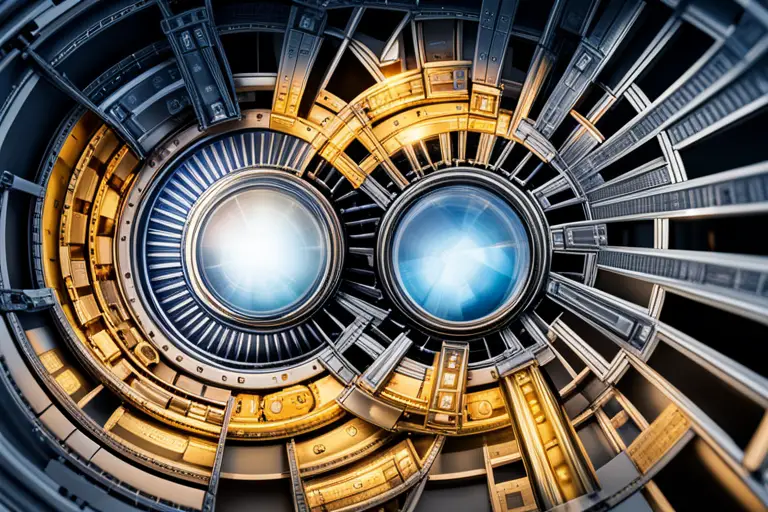Do you use the same password for every account? Do you struggle to remember your passwords or resort to writing them down on sticky notes? If so, it’s time to consider using a password manager.
Password managers are digital tools that securely store and autofill complex passwords for all of your online accounts. Using strong passwords is essential for protecting your online accounts from hacking attempts. However, creating and remembering complex passwords for multiple accounts can be a real challenge.
Weak passwords can leave your personal information and online identity vulnerable to cybercriminals. Password managers simplify the process of creating and remembering strong passwords, making it easier for you to protect your digital life. With a password manager, you’ll no longer have to worry about remembering multiple passwords or using the same weak password for all of your accounts.
The Importance of Strong Passwords
You can’t afford to skimp on creating strong passwords if you want to safeguard your online presence. The reason is simple: weak passwords are easy to guess or crack, leaving your personal and sensitive information vulnerable to cybercriminals.
In fact, according to a report by SplashData, the most commonly used password in 2020 was ‘123456,’ followed by ‘password.’
Creating strong passwords is crucial to keeping your digital life secure. A strong password should be at least 12 characters long and include a mix of upper and lowercase letters, numbers, and symbols. Avoid using personal information such as your name, birthdate, or address, as well as common phrases or words.
By taking the time to create strong passwords, you can protect yourself from identity theft, fraud, and other online threats.
The Risks of Weak Passwords
Using weak passwords can make it easier for hackers to gain access to your personal information. Hackers use various methods to crack weak passwords, such as brute force attacks or dictionary attacks. This means they can easily guess your password by systematically trying different combinations of characters or using commonly used words found in a dictionary.
Once hackers gain access to your personal information, they can use it for various malicious purposes, such as stealing your identity, accessing your financial accounts, or spreading malware. This can result in financial losses, reputational damage, and even legal consequences.
Therefore, it’s crucial to use strong passwords that are difficult to crack and to avoid using the same password for multiple accounts.
What Are Password Managers?
Hey, did you know that there’s an awesome tool out there that can make your online life a whole lot easier? It’s called a password manager.
A password manager is a software that securely stores your login information for all the websites and apps you use. With a password manager, you only need to remember one master password to access all your other passwords.
Using a password manager has a lot of benefits. First, it saves you time. You don’t have to waste time resetting passwords or trying to remember them. Second, it improves your security. Password managers generate strong, unique passwords for each website and app, which makes it much harder for hackers to break into your accounts. Finally, it makes your life easier by eliminating the need to remember multiple passwords and usernames.
So, if you want to protect your digital life and make it a lot easier, give a password manager a try.
How Password Managers Work
By securely storing your login information and generating strong, unique passwords for each website and app, password managers simplify your online experience and enhance your security.
They work by encrypting and storing your passwords in a centralized location, accessible only by a master password that you create. This means that you only need to remember one password, rather than many, and can easily access your login information whenever you need it.
Password managers also have the ability to generate strong, complex passwords that are much harder for hackers to crack. This is because they use a combination of letters, numbers, and symbols, and can create passwords that are up to 64 characters long.
By using a different password for each website and app, you can significantly reduce the risk of a hacker gaining access to multiple accounts if one password is compromised.
Overall, password managers provide a convenient and secure way to manage your online accounts and protect your digital life.
Benefits of Using Password Managers
Streamlining your logins and keeping your information safe has never been easier with the help of password managers. These tools not only help you generate strong and unique passwords for each of your accounts but also remember them for you.
This means that you no longer have to rely on your memory or write down your passwords on a piece of paper, which can easily get lost or stolen. Another benefit of using password managers is that they can detect and alert you to any security breaches or compromised accounts.
In addition, they can also provide you with a detailed report of your current passwords and recommend changes if necessary. This feature is particularly useful as it allows you to identify weak and duplicate passwords, which can be easily cracked by hackers.
By using a password manager, you can ensure that your digital life is secure and protected.
Choosing the Right Password Manager
When selecting a password manager, you’ll want to consider factors such as ease of use, compatibility with your devices, and level of encryption to ensure the security of your online accounts.
Ease of use is important because you want to be able to easily access and manage your passwords without feeling overwhelmed. Compatibility with your devices is also crucial because you want to be able to access your passwords on all of your devices, whether it be your phone, tablet, or computer.
Additionally, you’ll want to make sure the password manager you choose has strong encryption to protect your sensitive information.
There are many password managers to choose from, so it’s important to do your research before making a decision. Some popular options include LastPass, 1Password, and Dashlane.
Each has its own unique features and benefits, so it’s important to weigh the pros and cons of each to determine which one is the best fit for you. Taking the time to choose the right password manager can ultimately save you time and stress in the long run by making it easier to manage your online accounts and keep your sensitive information secure.
Tips for Maximizing Password Manager Security
Maximizing security for your online accounts can give you peace of mind and prevent potential cyber attacks, so it’s important to follow these tips when using a password manager.
First, always use a strong master password for your password manager. This should be a unique, complex password that you don’t use anywhere else. Avoid using common phrases or words and instead use a mix of uppercase and lowercase letters, numbers, and symbols.
Second, enable two-factor authentication (2FA) for your password manager. This adds an extra layer of security by requiring a second form of authentication, such as a code sent to your phone, before accessing your account. Make sure to choose a 2FA method that works best for you, such as an app or text message.
By following these tips, you can ensure that your password manager is as secure as possible and that your online accounts are protected.
Frequently Asked Questions
Are password managers completely foolproof and secure?
No, password managers are not completely foolproof and secure. While they offer strong encryption and protection, there is always a risk of vulnerabilities or hacking. However, using a password manager is still much safer than reusing weak passwords or storing them insecurely.
How can I ensure that my passwords are truly unique and complex?
To ensure your passwords are unique and complex, avoid using common words or personal information. Instead, use a combination of letters, numbers, and symbols. Consider using a password manager to generate and store secure passwords.
Can I use a password manager on multiple devices?
Yes, you can use a password manager on multiple devices. Simply download the app, create an account, and log in on each device. Your passwords will sync across all devices for easy access and security.
What happens if I forget my master password for the password manager?
If you forget your master password for your password manager, you won’t be able to access your stored passwords. You’ll need to reset your master password, but this will also erase all your saved passwords.
How do password managers protect against data breaches and hacking attempts?
Password managers protect against data breaches and hacking attempts by using strong encryption to securely store your passwords and generating unique, complex passwords for each account. This makes it harder for hackers to crack your passwords and access your accounts.
Conclusion
Congratulations! You’ve now learned about the importance of strong passwords and the risks of weak ones. But don’t worry, password managers are here to save the day!
By using a password manager, you not only increase your security but also save time and effort. With so many options out there, be sure to choose the right one for you and maximize its security features.
Remember, protecting your digital life is essential in today’s world. By implementing strong passwords and utilizing password managers, you can safeguard your personal information and prevent hackers from accessing your accounts.
So go ahead, take control of your online security and enjoy peace of mind knowing your passwords are in good hands.

Hey there, tech enthusiasts! I’m your go-to content writer, delving into the fascinating world of technology hacks. Get ready to unlock mind-blowing secrets and discover innovative solutions through my engaging and insightful blogs.